SEPA EBanking Upcoming Changes
Summary
An overview of upcoming changes to Single Euro Payment Area (SEPA) EBanking and how they affect users of Sage 200 Standard and Sage 200 Professional.
Description
The European Payments Council introduced new guidelines on formatting SEPA Credit Transfer payment files. These changes are part of the move to ISO 20022 standard.
Contacting Your Bank
As banks may begin implementing the new SEPA formatting guidelines from Friday 3rd October, we strongly recommend contacting your bank directly to:
- Confirm when they will begin enforcing the new ISO 20022 SEPA file format.
- Understand any specific formatting requirements your bank may have.
- Verify whether your current SEPA payment files will continue to be accepted.
- Request documentation or technical specifications if needed for compliance.
Your bank will be able to provide the most accurate and tailored guidance based on their systems and timelines. This will help ensure your payment processing remains uninterrupted during the transition.
Does this impact you? To check if you are using SEPA
These payments can only be made in Euro’s both by the paying and receiving banks and between the 36 European Countries
SEPA operates automatically for customers when SEPA payments are used. To verify this, review the Bank Plug previously used to generate your payment file from the Payment Processing function in the Purchase Ledger in Sage 200.
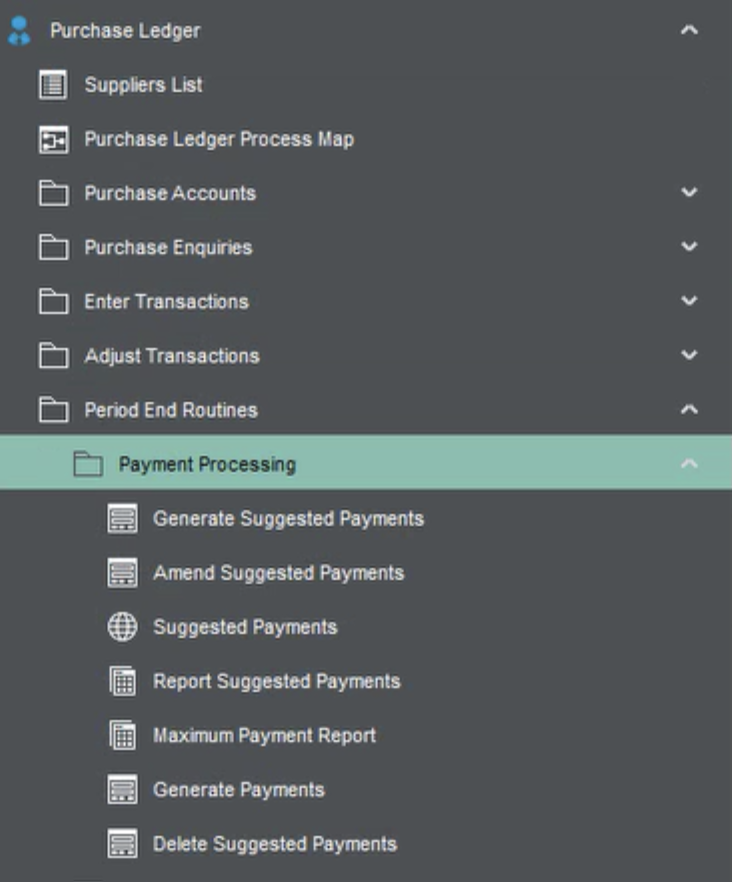
To begin, launch Sage 200 and navigate to the "Bank List View" feature. This section provides a comprehensive overview of all linked bank accounts. Identify the Euro account designated for supplier payments. Once located, select the account by clicking its name then, locate and select the "Amend Account" in the toolbar to access the account settings.
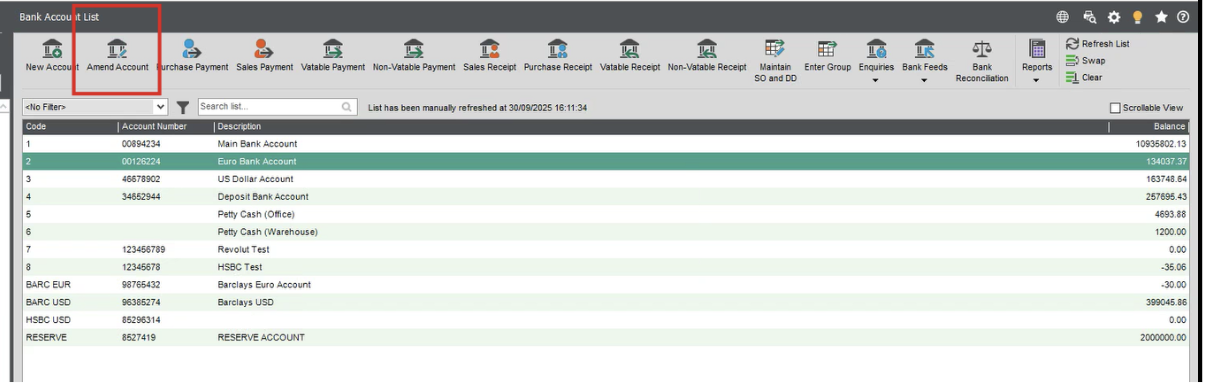
If you navigate to the final tab—labelled Online Banking or E-Banking in certain versions—and observe that the e-Banking service displays the term SEPA, this indicates that you are utilising SEPA for your Euro currency payments.
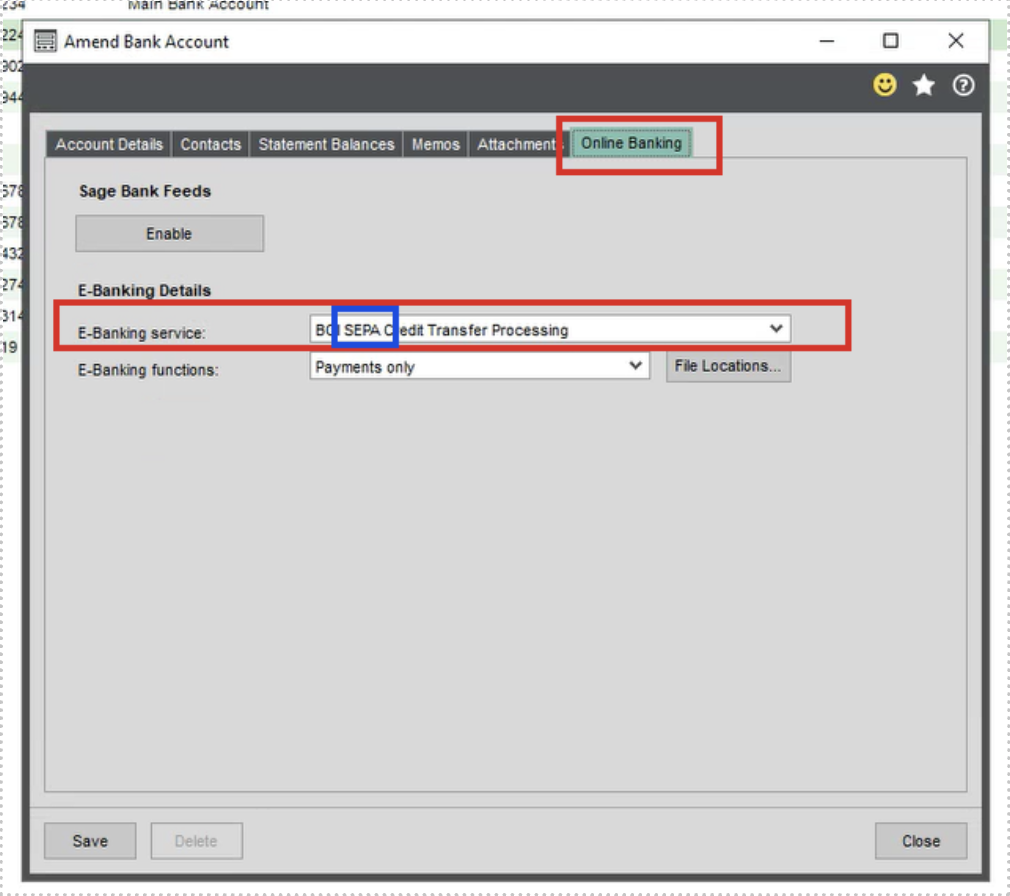
Resolution
Sage have updating the EBanking plugin components, which your software uses to generate files formatted for your bank.
To continue using SEPA EBanking, you'll need to be on Sage 200 2025R1 and your plugin updated.
When will the changes come into effect?
Due to upcoming SEPA changes, customers will need to upgrade to version 2025 R1 available June 2025 to access the updated functionality. These changes are not compatible with earlier versions. The upgrade includes additional fields aligned with EPC guidance and a new eBanking plugin, which will be made available for installation.
The plugin now uses country code and town information during file creation, so upgrading is essential to benefit from the new SEPA capabilities.
What will Sage 200 customers need to do?
Sage 200 Professional
When a customer is upgrading from Sage 200 versions earlier than 2025 R1.
- Go to control panel on the client machines and remove the appropriate ebanking plugin.
- Within Sage 200 on each client machine go into the settings cog on the menu
- Select Installers then install ebanking components.
- For any customer wishing to produce an Ebanking file with the new changes, they would then need to download the new Ebanking components from our Ebanking pages.
- If the customer is in the UK and not interacting with SEPA then these changes aren’t required. However, to avoid future issues we’d advise to remove Ebanking and reinstall the new version from the cog in 2025 R1.
Sage 200 Standard
Previously we had shipped the Ebanking components (i.e.. those from the Ebanking pages).
This will change from this newest release, it will not impact any components that have already been installed. Any new components that you need or any new client installs, will need to download and install the relevant component from the Ebanking pages.
If the customer is in the UK and not interacting with SEPA then these changes aren’t required. However, to avoid future issues we’d advise to remove Ebanking and reinstall the new version from the cog.
Download the updated EBanking plugins
Visit Sages’ EBanking page and download the plugin for your bank.
Work-around
If you're unable to upgrade to version 2025 R1 or install the updated EBanking plugin immediately, you can continue processing SEPA payments manually via your bank’s online portal. This involves creating payment instructions outside of Sage 200 and entering them directly into your bank’s system.
This manual method ensures payments can still be made while you prepare for the upgrade.
Alternatively, please contact your Account Manager to discuss your options, receive tailored advice, and ensure continuity in your payment processing during this transition.
Created on 02 October 2025 | Last modified on 02 October 2025





