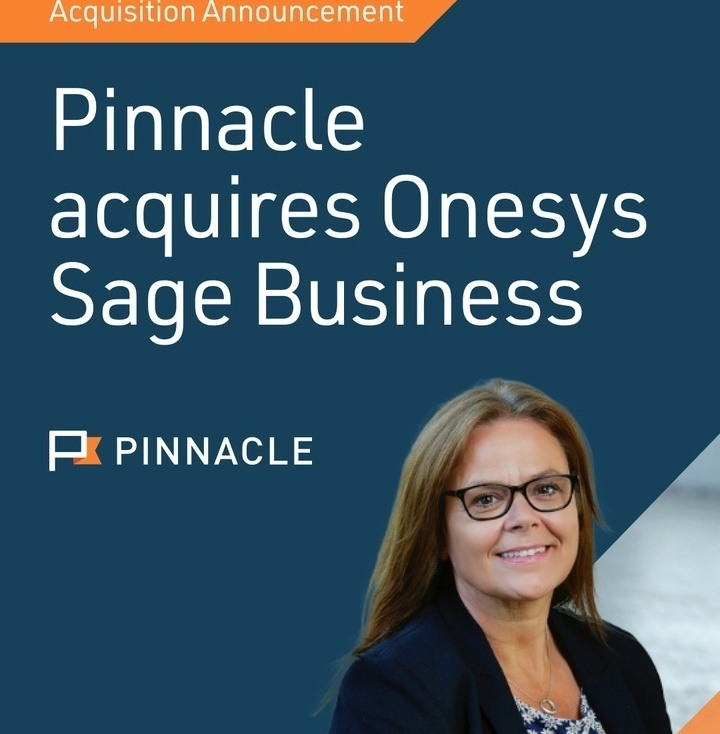Top 4 reasons to use Microsoft Teams for business collaboration.

To help you find out more our Microsoft 365 Teams Administration, David Watkins is here to provide us with the top 4 reasons to use Microsoft Teams and why it is the perfect all-on-one collaboration solution.
With flexible, and remote working on the uprise your employees want to be able to communicate and collaborate at work in a way that is simple, flexible, and effective. Microsoft Teams has the capability to provide your team with multiple tools to collaborate extensively from any location, using any device.
By deploying Teams within your business, you can:
- Boost employee engagement
- Improve productivity
- Reduce costs
- Empower your employees to be more flexible
Traditionally collaboration would be made up of face-to-face meetings, telephone calls, emails, and multiple file attachments. Using Microsoft Teams employees can seamlessly switch between multiple communication methods such as video conference calling, instant messaging, real-time document collaboration, and file sharing. This can be done on a 1-1, small group, or team setting – all within a single window.
Let's explore the top 4 reasons to use Microsoft Teams
- It is simple, and easy to use!
Microsoft Teams is easy to incorporate into your business and get your employees engaging. The platform has been designed to be easy to use and simplify group work with channels designed for group chats. You can set up multiple channels in a click or two, and with the conversations formulated into a thread style, along with pop up notifications on screen, it is easy to follow along.
- Work together in one space.
Microsoft teams integrates with Office 365 applications, giving users easy access to Excel, PowerPoint, and Word. Teams utilises cloud storage and syncing solutions such as SharePoint and Power BI. Within Teams you can also use 3rd party applications such as YouTube, Wikipedia, Evernote, Zendesk and more!
By bringing all these different tools together into an all-purpose omnichannel collaboration hub, you will allow employees to seamlessly switch between video chat, instant messages, email, and document collaboration.
- The platform is always being improved with new features
Microsoft Teams is an evolving solution they are constantly adding more apps, better integration, and user updates to further improve the solution every day. There is a Teams app store which you can search for new apps to integrate within your Microsoft Teams account.
- Maximise your Microsoft 365 investments
Microsoft Teams is already included in your Office 365 subscription. Using Teams staff can share files, organise meetings from their calender, and sync with Office apps such as OneNote, OneDrive, and Outlook. This improves collaboration and communication while simultaneously aiding the company adoption of Microsoft 365.
A coherent and standardised collaboration and communication process is essential to organizations of all sizes, across any industry. One of the ways that you can ensure your business can collaborate optimally is by using a platform that allows for a combination of communication methods.
Explore how your business can use Microsoft Teams
Pinnacle are Silver Microsoft Partners, we have Microsoft accredited staff who can look at the tools you are currently utilising within your business and see if Microsoft 365 with Teams could benefit your business. If you are interested in a demonstration please contact us on 0843 453 0103
. We are also running regular webinar sessions with David on Microsoft teams which you can access here.